UI/UX Design
What is User Interface (UI)? A Complete Guide 2025

Introduction
In the digital age, User Interface (UI) plays a vital role in shaping the interaction between users and digital products. Whether it’s a website, mobile application, software, or smart device, UI design impacts how users feel, interact, and engage with a product. It is responsible for ensuring that technology feels intuitive and usable.
As technology advances, new types of interfaces are emerging, changing the way we interact with our devices. In this complete guide, we’ll explore what UI is, its key elements, various types of user interfaces, how it connects to user experience (UX), and what trends are shaping the future of UI design.
##Introduction to User Interface (UI)
A User Interface (UI) is the collection of elements that allows users to interact with a digital product or system. It includes buttons, menus, icons, sliders, input fields, and other visual or functional elements. A well-designed UI makes technology accessible and enjoyable to use, ensuring that users can achieve their goals smoothly.
The journey of UI design has evolved significantly over the years. In the 1970s and 80s, command-line interfaces (CLI), where users had to type commands, were the norm. Over time, graphical user interfaces (GUI)—featuring windows, icons, and clickable buttons—took over, making computers easier for the average person to use. Today, modern UIs include touch interfaces on smartphones, voice interfaces on virtual assistants, and immersive experiences in augmented reality (AR) and virtual reality (VR).