UI/UX
Delightful User Experience: UI/UX Design Strategies
Girish Hattikal
25/10/2023
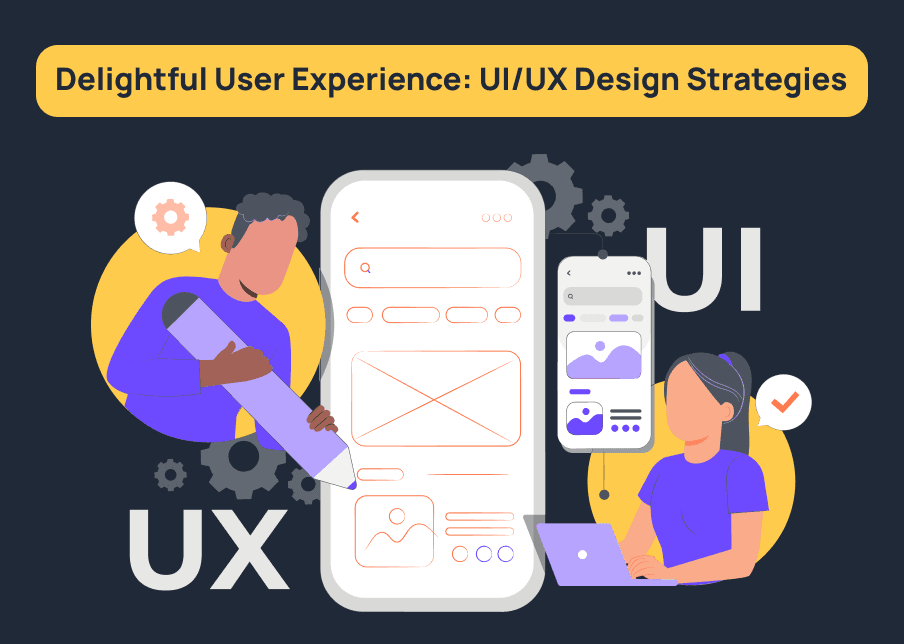
Introduction
User Experience Strategies:
UX strategy is a crucial part of the UX design and User experience process. UX process involves solving user problems through products or services. It's about creating a positive overall experience across various touchpoints, considering user needs, business objectives, and brand identity.
UX strategy provides a big-picture vision, aligning business goals with user needs. It answers questions like what users want, business objectives, brand identity, and how the UX team can create solutions that satisfy all these aspects.
In essence, UX strategy guides the UX team, ensuring every design decision serves business and user interests.